 For years, our team and I have been working on bringing more customers to ecommerce websites. For even more years, we’ve been helping all types of businesses with their SEO. We’ve helped everyone from cleaners and lawyers to governments and granny flat manufacturers.
For years, our team and I have been working on bringing more customers to ecommerce websites. For even more years, we’ve been helping all types of businesses with their SEO. We’ve helped everyone from cleaners and lawyers to governments and granny flat manufacturers.
Ecommerce SEO is the hardest to handle.
For clients and for us agency folk.
- It’s the most complicated
- It’s the most competitive
- It’s the most time intensive
There’s the hundreds and thousands of category and product pages, the menace of dealing with eCommerce duplicate content and the magnified difficulty of developing the right SEO site architecture to please the search engine juggernauts.
If you didn’t understand a word of that, I’m not surprised. It’s tricky.
But amidst the tear-your-hair-out complexities, SEO is more important for ecommerce companies than almost any other.
Why?
Your website is boss. There’s no fallback option. And all your competitors know it.
If you don’t have a physical store, your website’s it.
Sure, you can find new prospects with email marketing, social media promotion, paid advertising, gratuitous screaming in crowded places…
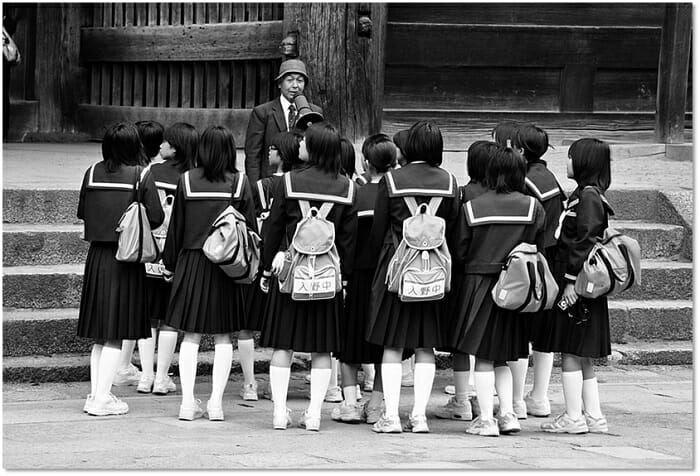
But we find that search engine referral traffic (pay per click or organic) is usually the number one focus.
The bad news? Those pesky competitors of yours are equally desperate to snag more online prospects. You’re all fighting hard to collect the biggest possible chunk of the potential customers using search engines to find info, resources or products.
You’d think ecommerce marketing pro’s would have their offline counterparts covered. Wouldn’t their online skills make SEO a comparative breeze? They seem to be ‘saavy’. Not all of us have Scandinavian rucksacks, pristine iPad Airs, collections of Moleskins and vertical photography skills…

Margins are tight, budgets are tighter and staff are juggling social media, email marketing, content uploading, user experience, conversion rate optimisation, product photography, various work-induced anxiety disorders…
Ecommerce pro’s usually have next to no time to come up with an SEO strategy. They’re flat out keeping their head above the mercilessly fast flowing waters of day to day online sales management.
It’s not possible for the majority of ecommerce marketing professionals to understand the complexities of ecommerce SEO, even though it’s a super important way to generate more sales.
As a result, many ask for help from specialists like us.
And time and time and time again we come across the same issues plaguing the SEO performance of ecommerce sites.
The solutions are (mostly) easy to implement as soon as you know how to fix things up. We have got these fixes pretty well sorted. So why not share them with you!
#1. You’re not using ‘www. redirects’
What’s the problem?
You need the non-www version of your website address to redirect to the www. version of the address. Or vice versa. For example, when you type in this version of your website https://yourdomain.com.au it should redirect you to https://www.yourdomain.com.au (or the other way round).
Priority level
HIGH. Get on it. Search engines detest duplication.
Why is it an SEO mistake?
Google and friends can’t tell the difference between these two versions of your website. All the search engines see is a whole stack of doubled up content. Two pages with the same content puts your site in the SEO naughty corner. The Google crawlers want to recommend unique content, not duplicated copies.
Having separate versions of your website also halves the value of any links that your website receives. For example, if you have a link to https://yourdomain.com.au, your link juice is spliced by https://www.yourdomain.com.au.
How you can fix it
This one is speedy and simple.
- Some website hosting companies may be able to fix up this redirect for you – jump on the phone and contact your website host to find out if this is something they offer
- Otherwise you can redirect all non-www versions of your URL’s to the www version by adding the following rule to your htaccess file: (That may seem like another language to you -iIf so, try to get an IT pro or a web developer to help)
RewriteEngine On
RewriteCond %{HTTP_HOST} !^www.
RewriteRule ^(.*)$ https://www.%{HTTP_HOST}/$1 [R=301,L]
- To redirect the other way around (all www versions of your URL to the non-www version), add the following:
RewriteEngine On
RewriteCond %{HTTP_HOST} !^my-domain.com$ [NC]
RewriteRule ^(.*)$ https://my-domain.com/$1 [R=301,L]
#2. You have duplicated page titles
What’s the problem?
Each page on your website needs a unique page title. The duplication thing, right. You can find your page titles appear at the top of your browser:

As well as in search results above your URL:

Priority level
High. Same level of panic that #1 should bring you.
Why is it an SEO mistake?
Page titles explain what your page is about to Google and your potential customers. If multiple page titles are identical, it stands to reason that search engines would find it hard to understand which page to recommend if their titles are identical. So they choose neither.
How you can fix it
To review your page titles, you can check them out in your CMS.
We find it easier to use a tool perplexingly named Screaming Frog. It scrapes all the pages on your site, allowing you to export your list to Excel. This makes it simple to identify and change duplicated page titles.
You can change your page titles in a few ways.
- If you only have a few pages to change, you can do so manually via your CMS
- You may also be able to do a bulk export of all pages on your site (from your CMS or using Screaming Frog), modify the page titles in Excel, then import back to your website
- You can use a template to develop some consistency for your new and existing page titles – Appliances Online use a format for their washing machine product pages that you can adapt to your own requirements
|
7kg Front Load Euromaid Washing Machine WM7 | Appliances Online
#3. Duplicated meta descriptions
What’s the problem?
Meta descriptions aren’t used by Google to rank your site. Instead, meta descriptions give a brief explainer of your content. They are super useful for the searcher (and hence important for you). Often, we see these descriptions duplicated. A generic meta description is unlikely to spark a potential customer’s interest over a competitor’s super specific summary.

Priority level
Medium. Less need for raw panic.
Why is it an SEO mistake?
Meta descriptions help you stand out from the competition. Outlining the core benefits of your content with a sharp call to action can encourage those all-important click throughs.
How You Can Fix It
Meta descriptions can be edited in your website CMS.
You can also programmatically change the meta descriptions with a similar formula to your page titles.
Use your target keywords in your meta description. This won’t directly help with your Google ranking but it will mean these words are bolded in your description. This draws the attention of the searcher. Keep your description less than 160 characters – anything more will be cropped off by most search engines.
#4. Your product descriptions are identical to your competitors
What’s the problem?
Do your suppliers provide you with product descriptions? They are probably supplying your competitors with the exact same copy. This could be a rankings downer. In Google’s eyes, this surely won’t help you – though it may not hinder you either. (If you want some background, check out this article about duplicate content and this one specifically for online stores)
Priority level
Medium. Again, you can simmer down a little on this one.
Why is it an SEO mistake?
If your product descriptions are identical to those of your competitors with stronger rankings, you’ll find it near impossible to outperform them. Google is comparing the content on your product page with the content of your competitors. So if your content is identical, but your competitor has more relevant links to their site, you’re in strife.
You need to make sure the content on your site adds value for your reader. Search engines (and customers) want unique, relevant and helpful content.
How you can fix it
You can use Copyscape’s plagiarism checker to identify pages on your website that have content that is duplicated elsewhere.
- Creating a whole stack of detailed product descriptions on top of your current workload might seem less enticing than sticking a sharp kitchen implement into one or both of your eyes
- Make the copy fun and engaging, and take small steps
- If you don’t have time, there’s plenty of skilful freelance writers and content agencies that can help you out at an affordable price
- Start with your higher ranking and bestselling products first to maximise your gains
5. Your image file names and alt text don’t make sense
What’s the problem?
Google can’t view images (not yet anyway). Search engine crawlers rely on images file names and descriptions to understand what your image is about. Imagine you couldn’t see your online images. You need to make sure your alt tags and descriptions act as the seeing eye dog.
Priority level
Medium. The results aren’t life changing and you probably have bigger fish to fry, but it’s an easy one to sort out and in the future there will be more and more customers to be found
Why is it an SEO mistake?
Some of your customers may use Google image search to see images for information about products, variations or styles.

If you optimise your alt tags and descriptions for search, you have yourself a good chance to meet some new potential customers who have their finger hovering over that psychological add-to-cart button. You’re not about to triple your sales revenue, but this is a simple way to generate more targeted traffic and improve your site’s SEO performance.
How you can fix it
Give your product images informative file names and alt tags. Include your keywords if they would make sense to describe the image. Remember, your customers make use of alt tags too. If your images don’t display on their browser, your alt tag is all you have left to explain your content. “Pic12” doesn’t cut the mustard.
Ask your web developer for their help. They might be able to programmatically create product image file names and descriptions when images are uploaded to your site. Setting up an image sitemap will also make it easier for Google to find and index your images.
6. No analytics event tracking
What’s the problem?
Event tracking is a javascript code that is placed on your site for specific user actions such as button clicks, link clicks, interaction with video or document downloads.
Priority level
Medium. Important but not urgent. You can make some big changes over time if you make the most of this one.
Why is it an SEO mistake?
Analytics event tracking gives you deeper insights into the behaviour of visitors to your website. The results from these analytics are amongst the most important tools we have to help us make informed improvements to ecommerce sites. Conversion rate optimisation is almost a guessing game without this sort of data.
How you can fix it
Google provides detailed instructions on how to add Analytics event tracking code to your website. Learn more from Google.
If you want some more advanced advice on tracking your data, here’s six of the best ecommerce analytics dashboards that we use every week. Do what the pic says…
7. You don’t have any product category page text (you naughty, naughty marketer)
What’s the problem?
You know what. Your category pages. No matter how many beautiful images you have, you need some descriptive text if you want more search engine referral love.

Priority level
Medium. It’s not an SEO dealbreaker, but if it doesn’t hamper your customer’s experience, get amongst it. Rankings await you.
Why is it an SEO mistake?
Your category pages are central to your ecommerce SEO performance. In almost every industry we have come across that sells stuff online, people search for products and information using category based keywords. If you’re selling shoes, not everyone is search for ‘black Adidas trail shoes’. Plenty of folks are just rolling with ‘high quality black men’s trail shoes’.
Your category pages are higher traffic than your product pages. You have a super chance to rank well for more general terms.
How you can fix it
Don’t start weeping in a corner over all the extra writing you need to feel guilty about not doing. You don’t need paragraphs upon paragraphs of keyword stuffed sentences. We also need to make sure you don’t compromise the user’s experience on your website.
Just give your potential customers some really useful, helpful descriptions of the benefits and differentiating factors of your categories. Otherwise your category page is really just a roll call of your products with some little descriptions that are duplicated elsewhere.
Most ecommerce platforms now allow for you to add content on category pages within your template. Even one introductory sentence could make a difference. Answer a common question. Explain what brands you stock and why. Whatever you do, make sure it’s helpful. Search engines will thank you for it.
8. 404 errors are irritating Google and your customers
What’s the problem?
A 404 error shows up when a visitor searches for a page that cannot be found. So for a potential customer – this is obviously frustrating. It’s like turning up to a restaurant you’ve heard great things about only to realise it’s now closed.
Technically speaking, a 404 means your site’s server can’t locate the requested page. It’s either deleted, or it never existed. 404 errors on ecommerce sites can happen for a number of reasons:
- Pages have been deleted
- Products are no longer in stock/temporarily out of stock/taken off the website
- You’ve made changes to product categories or sub categories
- You’ve swapped technology or CMS providers without using a correct migration process
- Links (either on your site or on other sites that are linking to your content) are pointing to a URL on your domain that doesn’t work
Priority Level
High. You don’t want to frustrate your potential customers. Ever.
Why is it an SEO mistake?
Often these pages are indexed by search engines. You could be sending traffic to a 404 error page instead of a high quality, useful page. Clearly bad news.
Google may reflect your problem in your site’s rankings. If another site is linking to a URL on your domain that doesn’t exist, you’re likely to lose some link value. Even if it’s not your fault.
How you can fix it
Just like keeping watch over your coin stash on your office desk, fixing 404 errors can be a never-ending journey of repetitive vigilance. New 404 errors are created all the time, you never know when they’re going to strike.
Focus your attention on the 404 pages that are indexed by Google and are linked to from other websites.
- To view your 404’s (and other types of ecommerce site errors), go to your Webmaster Tools account > Crawl > Crawl Errors
- This will display a list of the errors appearing on your site and the cheeky URL in question
- Check the pages to see whether they have been deleted on purpose, in your error and restore pages as required
- Fix any incorrect internal links on your site and 301 redirect pages that no longer exist to another relevant page
- If you have dealt with a 404 error in Webmaster Tools but it is still appearing in the list (it may some time for the list to update), you can select it and mark as fixed
- You can also use Screaming Frog to view your 404 errors.
It is a good idea to follow your 404 errors up with your web developer. They might have a standard method of dealing with deleted pages or out of stock products. If products are removed from the site, sometimes redirects can be automatically set up to the category level.
If you still need some 404 errors to display while you’re busy fixing up your lost content, at least go to the trouble of making it awesome. It’s the internet equivalent of serving a customer a cold coffee. Don’t just say sorry. The best of us make turn the negative into a positive. Offer up a delicious blueberry muffin on the house, or hand out a complimentary voucher to put a smile on their face. Figuratively, of course.
Your visitor will be irritated. Apologise. Then offer them a related page with helpful information. Or show some of your brand’s personality and make your frustrated potential customer laugh.
You can be a bit of a jerkish larrikin like these guys…

You could make a game out of it…

You can just try to sell more stuff…
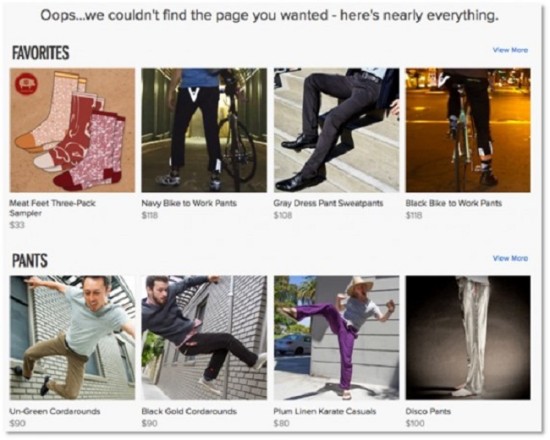
Or you can have a bit of a laugh while you help…
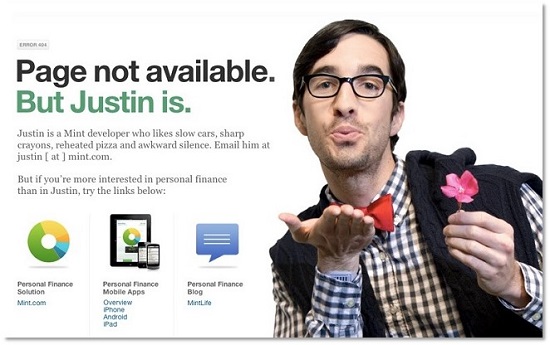
Apparently this option proved to be particularly effective:

You might even like to add a GIF file of your favourite screaming barnyard animal. That’s what our friends over at Bluegg have decided to go with. You need to press play on this one for the authentic experience (put your headphones on first though folks).
Ecommerce SEO is definitely complicated. But these 8 problems are easy fixed.
You can check and fix them all without any expert techie know-how.
If you want even more tips to improve your ecommerce SEO performance, our SEO troubleshooting checklist will have you meeting, greeting and keeping more customers in no time. Just click the big ol’ button below.

